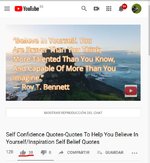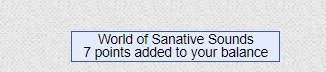Página que usaremos.
Esta es addmefast, muchos ya la conoceréis, funciona mediante la interacción de personas reales en "promociones" ya sea seguir a una persona, subscribirse en un canal, dar like a una publicación a cambio de un número determinado de puntos los cuales usaras de la forma inversa, daras puntos a cambio de la interacción de personas en vuestras cuentas.
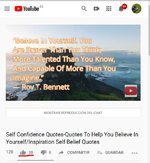
Para crear vuestras promociones deberéis dar clic en el botón verde instalado en la parte superior izqueirda de la página
Os dejo aquí los links de la página agradecería el uso del link con referido pero eso lo decidís si os resulta útil o no
Script automático
Para empezar, debemos instalar la extensión "imacros" en nuestro navegador Link para instalar en Chrome Link de la página oficial (por si usáis Firefox)Lo siguiente será copiar el script que usaremos:
Youtube Liker
VERSION BUILD=1010 RECORDER=CR
SET !ERRORIGNORE YES
SET !TIMEOUT_TAG 1
SET !TIMEOUT_STEP 1
SET !TIMEOUT_PAGE 30
URL GOTO=https://addmefast.com/free_points/youtube_likes
WAIT SECONDS=2
EVENT TYPE=MOUSEDOWN SELECTOR="HTML>BODY>DIV:nth-of-type(3)>DIV:nth-of-type(5)>DIV>DIV>DIV>DIV:nth-of-type(2)>DIV>DIV>DIV:nth-of-type(2)>FORM>DIV>DIV:nth-of-type(3)>DIV>DIV>DIV>DIV>DIV>CENTER:nth-of-type(2)>A>SPAN" BUTTON=0 MODIFIERS="ctrl"
EVENTS TYPE=MOUSEMOVE SELECTOR="HTML>BODY>DIV:nth-of-type(3)>DIV:nth-of-type(5)>DIV>DIV>DIV>DIV:nth-of-type(2)>DIV>DIV>DIV:nth-of-type(2)>FORM>DIV>DIV:nth-of-type(3)>DIV>DIV>DIV>DIV>DIV>CENTER:nth-of-type(2)>A>SPAN" POINTS="(748,488),(748,488)" MODIFIERS="ctrl"
EVENT TYPE=MOUSEUP SELECTOR="HTML>BODY>DIV:nth-of-type(3)>DIV:nth-of-type(5)>DIV>DIV>DIV>DIV:nth-of-type(2)>DIV>DIV>DIV:nth-of-type(2)>FORM>DIV>DIV:nth-of-type(3)>DIV>DIV>DIV>DIV>DIV>CENTER:nth-of-type(2)>A>SPAN" BUTTON=0 MODIFIERS="ctrl"
EVENT TYPE=MOUSEUP POINT="(748,488)"
EVENT TYPE=CLICK SELECTOR="HTML>BODY>DIV:nth-of-type(3)>DIV:nth-of-type(5)>DIV>DIV>DIV>DIV:nth-of-type(2)>DIV>DIV>DIV:nth-of-type(2)>FORM>DIV>DIV:nth-of-type(3)>DIV>DIV>DIV>DIV>DIV>CENTER:nth-of-type(2)>A>SPAN" BUTTON=0 MODIFIERS="ctrl"
EVENT TYPE=KEYUP SELECTOR="HTML>BODY" KEY=17
WAIT SECONDS=3
TAB T=2
WAIT SECONDS=5
TAG POS=15 TYPE=YT-ICON ATTR=TXT:
WAIT SECONDS=7
TAB T=1
TAB CLOSEALLOTHERS
WAIT SECONDS=3
Facebook Liker
VERSION BUILD=1010 RECORDER=CR
SET !ERRORIGNORE YES
SET !TIMEOUT_TAG 1
SET !TIMEOUT_STEP 1
SET !TIMEOUT_PAGE 30
URL GOTO=https://addmefast.com/free_points/facebook_likes
WAIT SECONDS=2
EVENT TYPE=MOUSEDOWN SELECTOR="HTML>BODY>DIV:nth-of-type(3)>DIV:nth-of-type(5)>DIV>DIV>DIV>DIV:nth-of-type(2)>DIV>DIV>DIV:nth-of-type(2)>FORM>DIV>DIV:nth-of-type(3)>DIV>DIV>DIV>DIV>DIV>CENTER:nth-of-type(2)>A>SPAN" BUTTON=0 MODIFIERS="ctrl"
EVENTS TYPE=MOUSEMOVE SELECTOR="HTML>BODY>DIV:nth-of-type(3)>DIV:nth-of-type(5)>DIV>DIV>DIV>DIV:nth-of-type(2)>DIV>DIV>DIV:nth-of-type(2)>FORM>DIV>DIV:nth-of-type(3)>DIV>DIV>DIV>DIV>DIV>CENTER:nth-of-type(2)>A>SPAN" POINTS="(748,488),(748,488)" MODIFIERS="ctrl"
EVENT TYPE=MOUSEUP SELECTOR="HTML>BODY>DIV:nth-of-type(3)>DIV:nth-of-type(5)>DIV>DIV>DIV>DIV:nth-of-type(2)>DIV>DIV>DIV:nth-of-type(2)>FORM>DIV>DIV:nth-of-type(3)>DIV>DIV>DIV>DIV>DIV>CENTER:nth-of-type(2)>A>SPAN" BUTTON=0 MODIFIERS="ctrl"
EVENT TYPE=MOUSEUP POINT="(748,488)"
EVENT TYPE=CLICK SELECTOR="HTML>BODY>DIV:nth-of-type(3)>DIV:nth-of-type(5)>DIV>DIV>DIV>DIV:nth-of-type(2)>DIV>DIV>DIV:nth-of-type(2)>FORM>DIV>DIV:nth-of-type(3)>DIV>DIV>DIV>DIV>DIV>CENTER:nth-of-type(2)>A>SPAN" BUTTON=0 MODIFIERS="ctrl"
EVENT TYPE=KEYUP SELECTOR="HTML>BODY" KEY=17
WAIT SECONDS=3
TAB T=2
WAIT SECONDS=5
TAG POS=1 TYPE=DIV ATTR=TXT:Me<sp>gusta
WAIT SECONDS=7
TAB T=1
TAB CLOSEALLOTHERS
WAIT SECONDS=4
Lo siguiente será abrir la extensión desde el navegador, deberemos seleccionar uno de los scripts de demostración y en "manage" dar a "edit"
 Una vez dentro del código deberemos pegar nuestro script y dar a guardar, una vez hecho eso podemos crear una carpeta y renombrarles, eso ya a nuestro gusto, para ponerlo en marcha
Una vez dentro del código deberemos pegar nuestro script y dar a guardar, una vez hecho eso podemos crear una carpeta y renombrarles, eso ya a nuestro gusto, para ponerlo en marcha 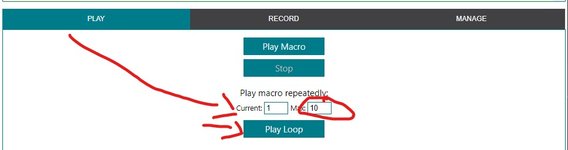 al lado de max: deberemos poner el veces que queremos que se repita, el máximo en la version gratis de la extensión es 100 y dar a "Play Loop"
al lado de max: deberemos poner el veces que queremos que se repita, el máximo en la version gratis de la extensión es 100 y dar a "Play Loop"Podéis encontrar en internet varios scripts pero no funcionan y es por lo que lo publico aquí, en una actualización de addmefast se abrian las páginas en las que interactuar en una pestaña nueva lo que inutiliza el imacros, en mis scritps esto está ya arreglado y funcionando. Aprovechad ahora a copiar los scripts, tengo pensado ponerles por 1 nodocoin cada uno y crear para cada interacción.
Espero que les guste