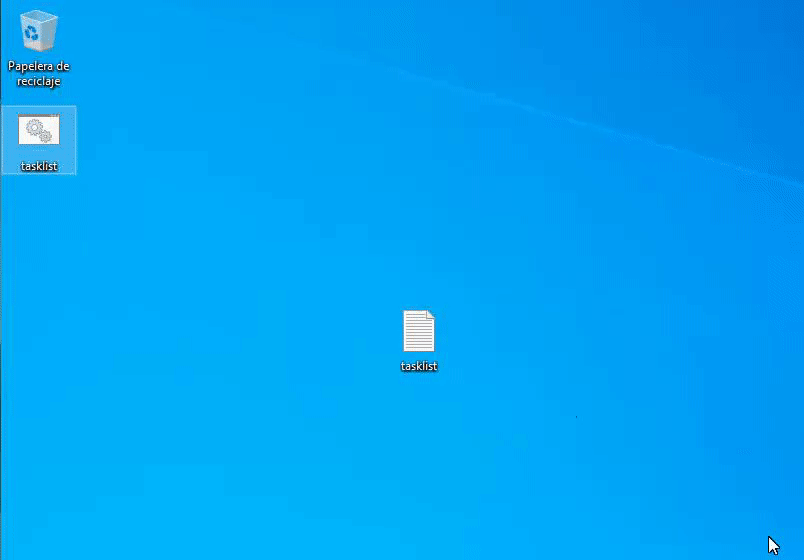prueba asi:
TASKLIST
pause
si quieres para ver procesos de mas de por ejemplo 3000 kb va asi:
tasklist /fi "memusage gt 3000"
pause
y si quieres hacer un bucle del comando te dejo este comando para que se ejecute las veces que quieras para actualizar los procesos
@echo off
set loopcount=1000
:loop
tasklist
pause
set /a loopcount=loopcount-1
if %loopcount%==0 goto exitloop
goto loop
:exitloop
pause
si le das a enter se actualizan los procesos en loopcount puedes poner las veces que quieres darle a enter para que se actualice asi, si le das 1000 veces a enter se cerrara. puedes cambiar el numero en set loopcount=x
te dejo las opciones que te deja tasklist.
Get the list of process using memory space greater than certain value.
tasklist /fi "memusage gt memorysize"
Memory size should be specified in KB
For example, to get the list of processes occupying more than 30MB of memory, we can run the below command.
tasklist /fi "memusage gt 30000"
Find the list of processes launched by a user
tasklist /fi "username eq userName"
Find the memory usage of a specific process
tasklist /fi "pid eq processId"
Example:
c:\>tasklist /fi "pid eq 6544"
Image Name PID Session Name Session# Mem Usage
========================= ======== ================ =========== ============
WmiPrvSE.exe 6544 Services 0 8,936 K
Find the list of not responding processes
tasklist /fi "status eq not responding"
example:
c:\>tasklist /fi "status eq not responding"
Image Name PID Session Name Session# Mem Usage
========================= ======== ================ =========== ============
rundll32.exe 3916 Console 1 7,028 K
Get the list of services running in a process
tasklist /svc /fi "pid eq processId"
Example:
c:\>tasklist /svc /fi "pid eq 624"
Image Name PID Services
========================= ======== ============================================
lsass.exe 624 EFS, KeyIso, Netlogon, ProtectedStorage,
SamSs, VaultSvc
c:\>
Get list of processes running for more than certain time
tasklist /fi "cputime gt hh:mm:ss"
example:
Get the list of processes that have been running from more than an hour and 20 minutes.
c:\>tasklist /fi "cputime gt 01:20:00"
Image Name PID Session Name Session# Mem Usage
========================= ======== ================ =========== ============
System Idle Process 0 Services 0 24 K
SynTPEnh.exe 4152 Console 1 8,080 K
firefox.exe 1740 Console 1 857,536 K
c:\>
Find processes that are running a specified image file:
tasklist /fi "imagename eq imageName"
Example:
c:\>tasklist /fi "imagename eq firefox.exe"
Image Name PID Session Name Session# Mem Usage
========================= ======== ================ =========== ============
firefox.exe 1740 Console 1 812,160 K
c:\>
Find the process running a specific service
tasklist /fi "services eq serviceName"
example:
c:\>tasklist /fi "services eq webclient"
Image Name PID Session Name Session# Mem Usage
========================= ======== ================ =========== ============
svchost.exe 1052 Services 0 20,204 K
c:\>
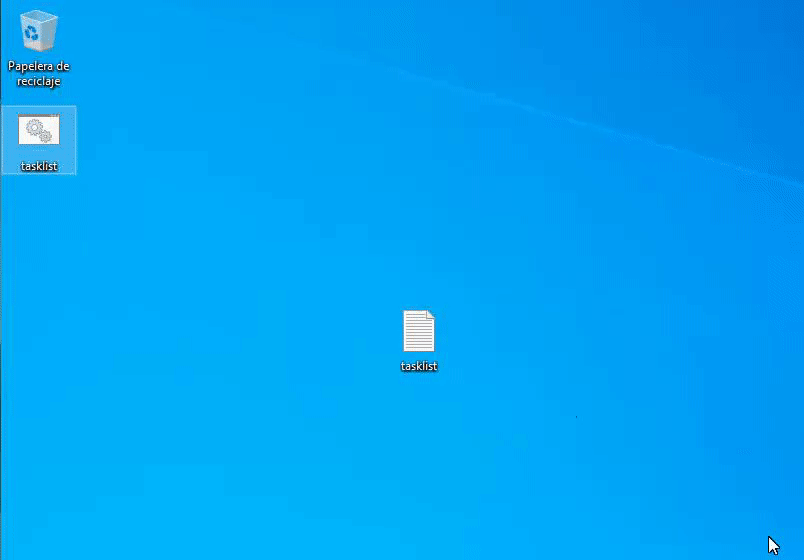
 gyazo.com
gyazo.com